Query Expressions#
Several of the server methods and templates support query expression strings to help select and filter database objects. These strings have a common format, namely a collection of stanzas that specify a field, a comparison operation, a value and a chaining code to link to other stanzas. Stanzas are delineated by the ';' character and the fields in the stanza are separated by the '|' character. An example query expression might be:
A|i_tags|cont|chart=pie;A|i_name|ncont|Total;
This query consists of two stanzas. The 'A' is the chaining code and stand for 'and'. The first stanza is looking at the i_tags field (the Item object tags field) and the second is looking at the i_name field (the Item object name field). The first stanza uses 'cont' to suggest that the item tags field must contain the value 'chart=pie' and the second stanza specifies that the item name field must not contain the string 'Total'. In the Ansys Dynamic Reporting Template Editor, this query would look like:
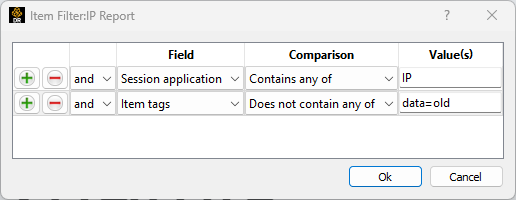
Query stanza chaining commands#
A |
chain from previous stanza with 'and' logic |
O |
chain from previous stanza with 'or' logic |
Query fields#
Note, all fields may be used for Item object type queries. The query will be performed on the associated session or dataset objects if a session or dataset field is specified in an Item query string. For a Session object type query, only session fields are allowed and for a Dataset object type query only dataset fields are allowed.
Item fields
i_name |
the item name |
i_src |
the item source |
i_date |
the date & time of the item |
i_tags |
tag string for the item |
i_type |
the type of the item: 'html', 'string', 'table', 'image', 'anim', 'scene', 'file', 'none' |
i_seq |
item sequence number |
Session fields
s_app |
session application name |
s_ver |
version string for the session application |
s_date |
the date & time of the session |
s_tags |
tag string for the session |
s_host |
the session hostname |
s_plat |
session platform |
s_guid |
session GUID |
Dataset fields
d_name |
the filename of the dataset |
d_dir |
the original dataset directory |
d_fmt |
the format of the dataset (for EnSight, this is the reader name) |
d_tags |
tag string for the dataset |
d_guid |
dataset GUID |
Report Template fields
t_name |
the filename of the report template |
t_filt |
the report template item filter |
t_types |
the type of the report template (e.g. Layout:basic) |
t_mstr_chk |
true if the report template is a root level template (vs a child template) |
t_date |
the date & time of the report template |
t_tags |
tag string for the report template |
t_guid |
report template GUID |
Comparison operators#
Some of these operators have mixed meanings, based on their target fields.
Comparisons for date fields
eq |
On the specified date |
neq |
Not on the specified date |
gte |
On or after the specified date |
gt |
After the specified date |
lte |
On or before the specified date |
lt |
Before the specified date |
Comparisons for the Item type field
cont |
Include only these types |
ncont |
Do not include these types |
Comparisons for Item sequence field
cont |
Contains one of the specified sequence numbers |
ncont |
Does not contain any of the specified sequence numbers |
eq |
Equal to the specified sequence number |
neq |
Not equal to the specified sequence number |
gte |
Greater than or equal to the specified sequence number |
gt |
Greater than the specified sequence number |
lte |
Less than or equal to the specified sequence number |
lt |
Less than the specified sequence number |
Comparisons for other fields
cont |
Contains one of the specified values |
ncont |
Does not contain any of the specified values |
eq |
Equal to the specified value |
neq |
Not equal to the specified value |
sw |
Starts with the specified value |
ew |
Ends with the specified value |
gte |
Greater than or equal to the specified value |
gt |
Greater than the specified value |
guid |
Equal to the value of the object GUID |
lte |
Less than or equal to the specified value |
lt |
Less than the specified value |