Users of STAR-CCM+ who are also using the Lagrangian or discrete element modeling capability, there is a new translation utility from ANSYS to convert the STAR-CCM+ based particle track file into EnSight's Measured Data format, to visualize and analyze within EnSight.
This translation routine takes an existing EnSight Case Format files (the continuous domain) exported from STAR-CCM+, along with the STAR-CCM+ based Particle Track files (.trk). The routine converts the .trk file contents onto a single timeline, creates the appropriate EnSight Measured Data files (in a "trk_mea_files" directory), and modifies the EnSight Case file to include the appropriate references for the Measured Data Files. Once loaded, the user can visualize, analyze, and communicate the information contained within both the Lagrangian/discrete phase along with the continuous phase.
To utilize this new translation routine, please follow the instructions below:
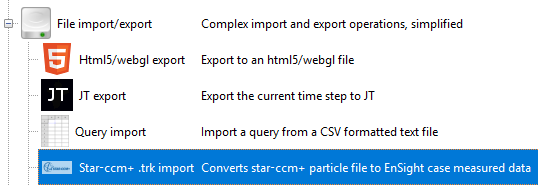
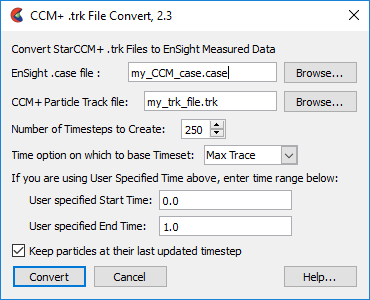
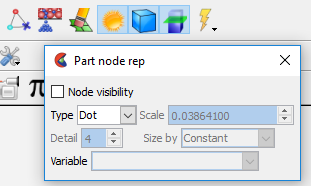
Since the Translation routine writes new Measured Data files, subsequent loading of this case with Measured data, the user can simply specify to load the "_particles.case" file directly, without the need to re-translate the Particle Track information each time.
Should you have any questions, please do not hesitate to contact CEI (support@ceisoftware.com) with questions, comments, praise.
Video Tutorial:
To further assist your use of STAR-CCM+ Particles in EnSight, please consult this video tutorial here:
http://www.ceisoftware.com/wp-content/uploads/screencasts/star_ccm_plus_trackfiles/star_ccm_plus_trackfiles.html
Users of STAR-CD v3.x and v4.x:
Note: This routine mentioned here is meant to work for the specific "STAR-CCM+" based track file format, which is different to that of STAR-CD (v3.x and v4.x) particle track routines. If you are trying to convert "STAR-CD" based particle track files, please see our existing "f33toparticle" conversion routine.
http://ceisoftware.zendesk.com/entries/23238017-STAR-CD-Droplet-Lagrangian-Particles-to-EnSight-
http://video.ceisoftware.com/media/starcd_trackfile
Revision History
** Version 2.3: Updated 01-May-2014 for mint & maxt calculation, as well as sorting trks based on time prior to re-sampling/interpolation. **