Ansys Dynamic Reporting Architecture#
Conceptually, Ansys Dynamic Reporting consists of a core server engine that combines a modern SQL database with a bulk data storage mechanism. The database stores both metadata for the data items and the report templates. The Ansys Dynamic Reporting system is accessed via a REST API that has been wrapped in Python for convenience and simplicity. This API allows for items in the database to be added, removed, and edited. This interface has been integrated into EnSight, Fluent and other Ansys applications as an extension to simplify the capture of new data elements directly from within the app. The Python API can be used directly from the interpreter embedded in the application or from a standalone Python instance. The Python interface provides access to Ansys Dynamic Reporting from custom, non-Ansys applications. A desktop GUI tool, the adr_template_editor, provides interactive editing of report templates and supports complex server operations, including generating new databases, local server control (start, stop, etc.), and copying data items and templates between servers.
Basic Ansys Dynamic Reporting Server Architecture#
A key aspect of the Ansys Dynamic Reporting system is the server. The server provides the web interface to the database and report generation infrastructure. It processes the REST API for external applications, providing an Nginx-based load-balanced service that can be integrated behind a departmental or externally facing server using simple HTTP proxy interfaces.
The server can be configured to run locally on a user's desktop in a configuration with the following structure:
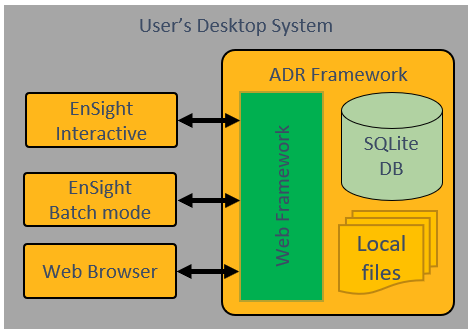
It can also be configured to run on a remote server (such as a departmental resource) or deployed in a cloud setting:
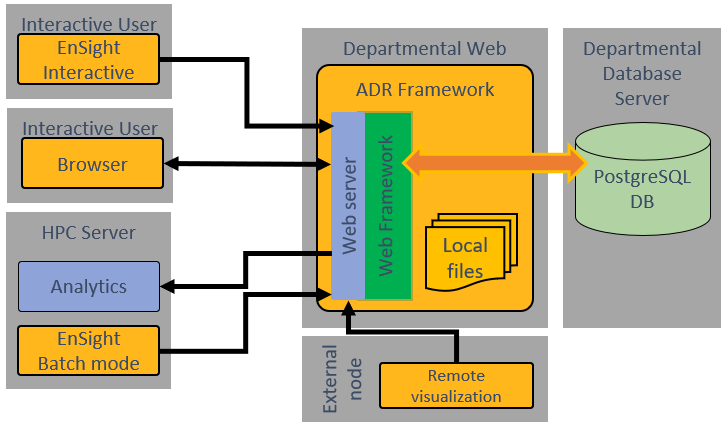
Data Operations#
Users can push data into the database from within EnSight:
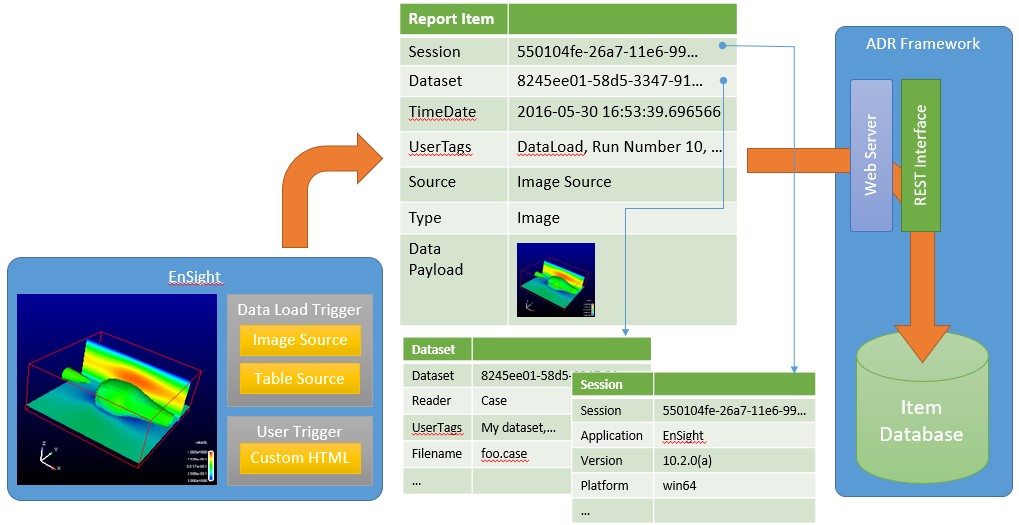
Or from other applications:
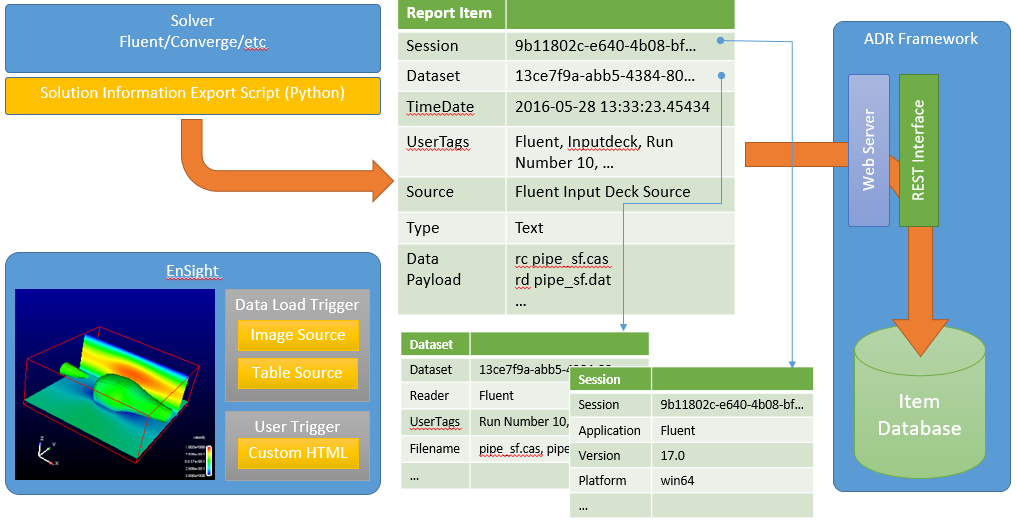
The resulting database supports query operations and report generation:
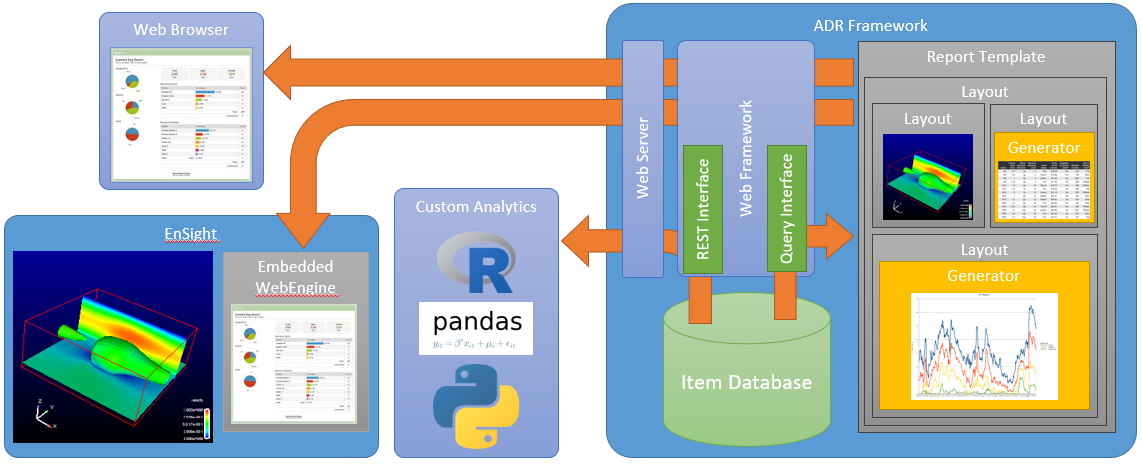
Embedded, Remote Sessions#
The Ansys Dynamic Reporting infrastructure provides a simple framework that enables remote "sessions". More accurately, Ansys Dynamic Reporting provides a means to authenticate and authorize access to a pre-configured resource pool. Access is provided via a web-server based VNC client embedded in the ADR web framework.
Before the remote service is launched, the site administrator needs to design a collection of "sessions" and the mechanisms to start and stop a session. In the simplest form, this can be a pair of shell scripts that "start" and "stop" a VNC server desktop session based on parameters dynamically captured by ADR (e.g. the username, session screen dimensions and index into a collection of sessions). This is detailed in this section.
The framework reads this configuration and presents the authenticated and authorized user a selection of available sessions they can use. If a session is selected from the list, a webpage with an embedded VNC viewer which routes communication over a web-socket connection is opened and the session started. When the page is closed, the session is closed. Additionally, built-in sessions allow for local invocations of EnSight or EnVision to be displayed embedded in a report.
Architecturally, this service adds an additional component, websocketserver to Ansys Dynamic Reporting.
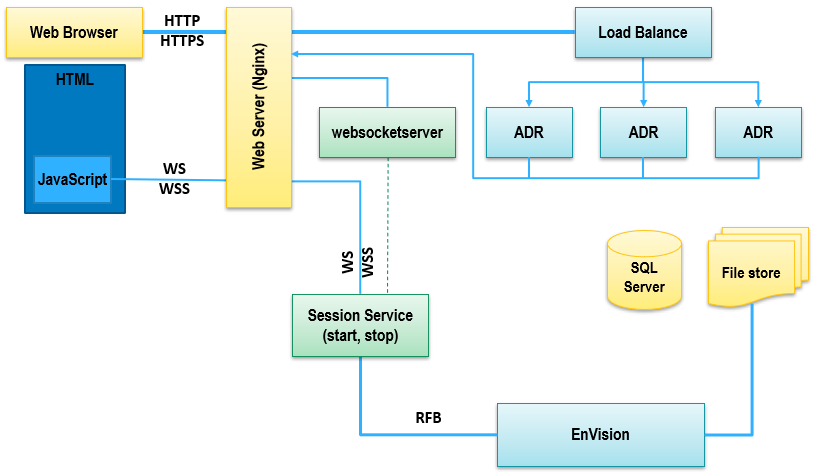
A websocket connection is established through NGINX and websocketserver and a Session process launched to provide SSL encryption and WS protocol encapsulation of the VNC server stream produced by the EnVision instance. The HTML/JavaScript VNC client served to the web browser via NGINX is the consumer of the VNC stream tunneled via the websocket protocol through NGINX. That client then displays the remote desktop/applications in a frame in the web browser.
For the simple case of EnVision and EnSight viewing of .evsn and .ens file items, the websocketserver has session support built-in. The launcher GUI or command line can be used to enable and specify the number of concurrent sessions of each built-in type that are allowed.
On ADR Security Concerns#
In general, the ADR system relies on common security solutions for remote web services.
Authentication#
While ADR supports user logins within the framework itself, the more common approach is to have the site configure the NGINX server to proxy the authentication. This allows the site to include its own authentication system in the web server without modification to the ADR system. If ADR sees an authenticated user coming in from NGINX, it will honor that authentication, provided a username match can be made to a user in the ADR administration system.
Encryption#
Ansys Dynamic Reporting makes no explicit attempt to encrypt data itself.
Thus, encryption
is left to the web server and web socket systems in addition to any
storage system encryption. It is strongly recommended that web access is
limited to SSL connections and all outward facing aspects of ADR
support this. This can be provided using configuration options to the
adr_launcher application or via an external server that is used to
proxy the ADR server.
On the backend, the server media and database stores are
asked to provide their own solutions for stored data encryption.