What's new?#
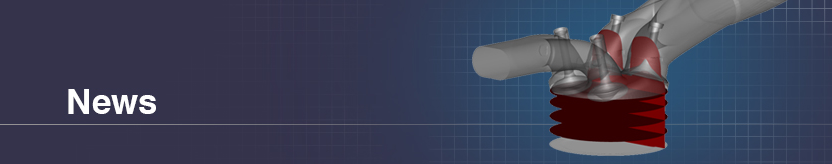
Ansys 2024 R2 release#
The 2024 R2 release includes feature improvements:
View geometry from dsco files. Variables are not supported.
Add VR support for 3D scenes.
Add 3D visualization properties: exploding views, scaling geometry factors, linking cameras.
Add new plot rendering types: Sankey diagrams, parallel coordinates and heat map.
Command line tools: nexus, nexus_launcher have been renamed: adr, adr_launcher. The previous names have been retained for backward compatibility.
JS events are generated when the user interacts with the data filter plots.
JS events are generated when the user interacts with the data slider report.
New template type exposed the HTML structure of the report, to allow user to inject custom user-written HTML into the report.
Add a new environment variable
CEI_NEXUS_TRUSTED_ORIGINSfor remote deployments.
Ansys 2024 R1 release#
The 2024 R1 release includes feature improvements:
Plot filtering template: fully released
Plot filtering enhancements: support for non-numberical tags in the pull down widget for filtering
Renaming from Nexus to Ansys Dynamic Reporting (ADR)
Improve control over renaming rows in the Merge Template
PyDynamicReporting: first official release of the pydynamicreporting module
Powerpoint export enhancements:
Allow user to register a comment to each template that will be entered into the slides
Allow for a tree structure to the Powerpoint layout
Allow logarithmic values on plot axis
Expand set of item properties that can be customized
Add breadcrumbs to show position of slides in presentations
Ability to select single image, panel, plot to export to a slide
Improvements in the plot item hover text
Ansys 2023 R2 release#
The 2023 R2 release includes feature improvements and a new template type:
Capability to add tags to both rows and columns in table items
Improved PPT export:
Add HTML support for the titles of slides for duplicated slides
Improve HTML support for the slide title
Add REST API for the PPT export capability
Add ability to set title for overflowing slides from item tags
Add support to link back to Table of Content
Add mapping feature from HTML item to equivalent PPT text
Beta release: data filtering template. A new template type that allows for a shopping-style menu for selection of plots based on tag values.
Ansys 2023 R1 release#
The 2023 R1 release is generally bug fixes and a few requested features:
Greatly improved Nexus Tree performance for large trees
tree_condensed property was also removed due to the new implementation limitations
Improved 3D scene viewing
Report authors can choose client or server side rendering for most scene items
PLY and STL files can now be displayed using the embedded EnVision viewer as well as the WebGL viewer
Command line tools for HTML and PDF export of reports
Many bug fixes
Improved SSL support
Improved server launching stability
Security updates for known CVEs in third party libraries
Ansys 2022 R2 release#
The 2022 R2 release is generally a reflection of user feedback and quality of life issues:
Support proxy images for 3D scenes.
For scdoc, avz and evsn files that include proxy images, Nexus will display the proxy image when the associated viewer is not in an active state.
Improvements in image comparisons:
Adding hint for probe
Skip all invalid values in the variable buffer
Update pin even if hidden
Improvements to SQL query generator:
Error handling for SQL query sent to table as message
Added validate method for connection to SQL
Error handling port value passing.
Automatically expand collapsed elements when following links
Improvements in Nexus launcher:
Full complement of launcher options in python API
Improvement of kwargs in launch_local_database_server
Support iframe embedding of Nexus reports
Ansys 2022 R1 release#
Image comparison enhancements, 3D scene viewer improvement, Command line Nexus tools
Building on the framework laid down in the 2021 R2 release, the 2022 R1 release has a focus on improved image comparison and 3D rendering as well a a new collection of command line tools that enable command line orientated scripted interaction with Nexus databases:
The deep pixel comparison state (palettes, ranges, etc) can now be set to default values in a report template.
RGB image comparison is supported.
Many improvements in the GUI for comparative operations.
Browser-based 3D scene renderingengine has been entirely replaced with the Ansys Viewer WebGL engine.
Support was added for proxy images in 3D scenes for activation control and printing.
A new command line tool 'nexus' has been added. It supports operations such as listing entities, copying entities, deleting entities, importing data, etc.
Ansys 2021 R2 release#
New Nexus launcher application, Deep pixel image support, Image slider comparison enhancements
There are a lot of new features in the 2021 R2 release, but some of the most important highlights include:
An entirely new launching mechanism. Nexus servers are now launched using the nexus_launcher tool. This tool includes a GUI and CLI that allow for the configuration and control of all of the core Nexus server features.
The updated image comparison slider template is covered here. Many new features and options.
Support for EnSight "Deep Pixel" images is now included, allowing image pixel values to be interactively interrogated.
Conditional formatting can be applied to tables and tree cells for more informative display. Many other new customization options were added to tables and trees in particular.