Layout: Linked Report#
The linked report layout is used to provide a reference to another report from with an existing report. This layout renders a simple button or a link that when clicked will cause the browser to navigate to the referenced report. In a simple example, a linked report template is set up as a child of a panel layout. When the report is rendered initially, the display looks like this:
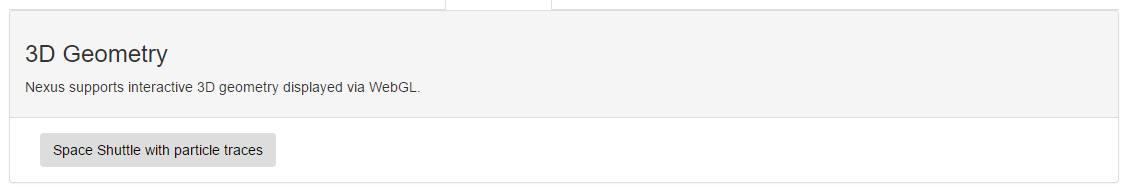
After clicking on the button, the button is replaced and the referenced report is displayed inside of the panel template that previously contained the button.
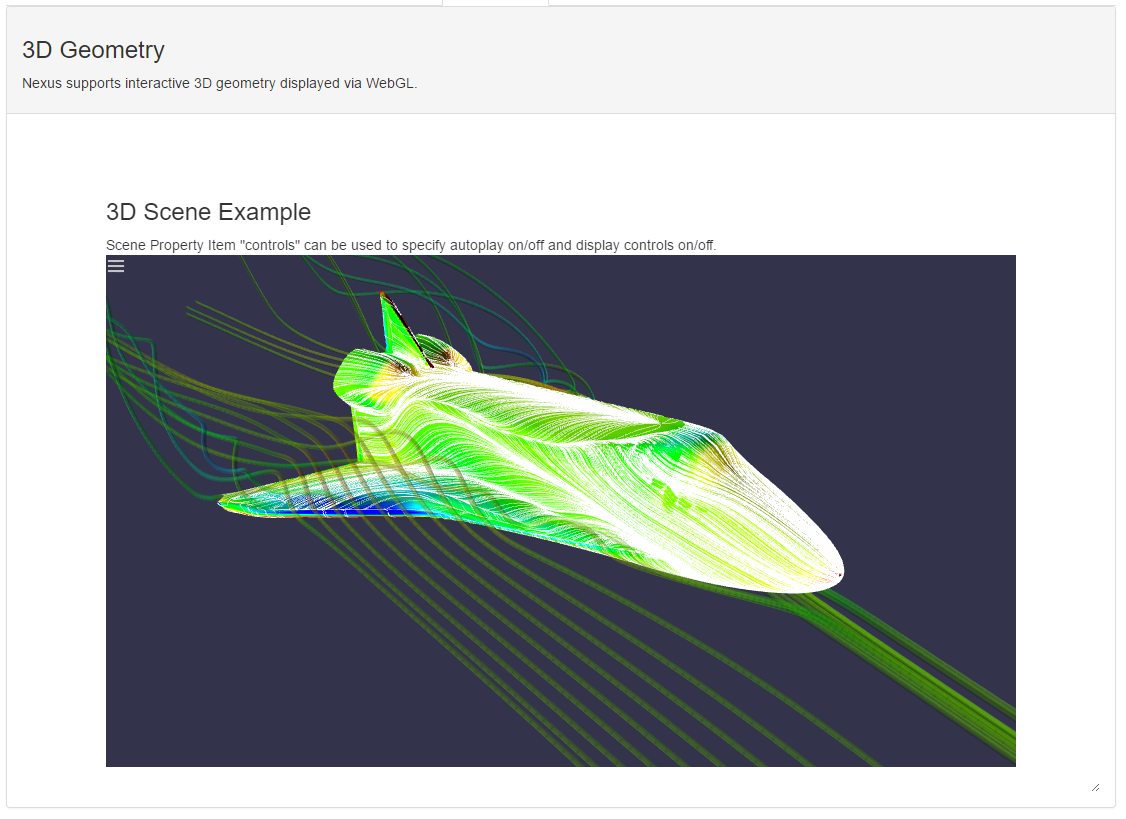
The linked report layout does not display any items. Instead, any specified item filter is used to pre-filter the items that will be selected by the referenced report.
Configuration options#
The linked report layout has a single option. This option allows the user to select the specific report that the inserted link will refer to.
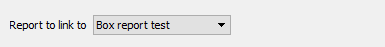
All other options are controlled using properties.
Properties#
Several properties specifically control the display of the linked report.
Property |
Value |
||||||||||||
|---|---|---|---|---|---|---|---|---|---|---|---|---|---|
link_text |
This property can be set to the text that should be displayed in the web link or in the button. |
||||||||||||
link_type |
|