Changelog#
8/9/2022
Plots: support more options originally supported in plots/tables in Nexus web GUI:
xtitle – x axis title
ytitle – y axis title
plot_title – Plot's title
show_legend – show chart legend
Add labels for pie plots showing % shares.
Changed default legend position (not configurable yet.)
Changed default legend font size (not configurable yet.)
Tables: support more options originally supported in plots/tables in Nexus web GUI:
format_column
table_default_col_labels
nan_display
format_row
format
Removed the option allowing an item name to be used in placeholder names. Only queries are supported from now on.
Allow specifying the number of rows and columns in a table through the placeholder names (selection tag).
Allow insertion of table content into existing tables in a slide (instead of a placeholder)
8/30/2022
Geometry/Scene(glb, avz) and File items must now have a Picture Placeholder since they can only be displayed as images using proxies at the moment.
The aspect ratio of inserted images and videos will be maintained and will not appear stretched anymore.
9/13/2022
The “use_all_slides” option is temporarily disabled due to a problem. You cannot pick slides using sub-templates at the moment.
Allow specifying the number of lines of text per slide. Eg: Nexus:query=<query>&lines=10
Add automatic item splitting and slide duplication across slides
Item splitting:
Only supports string, table and tree items.
An item may be split across multiple duplicated slides when it exceeds the set size in a slide. This can happen in these cases:
String items:
The number of lines in a slide (or paragraphs in Powerpoint terms) is limited by the placeholder parameter “lines=n” where n is the number of lines. The default is 7 lines per slide.
Table/tree items:
The number of rows in a slide is limited by the placeholder parameter “rows=n” where n is the number of rows. If there is a table inserted already, Nexus will read the number of rows from the table and use that as the limit. If both are not available, the default is 10 rows and 5 columns per slide.
We do not support “horizontal” splitting or splitting of columns. If there are more columns in the dataset than the column limit specified, the remaining data is truncated.
Slide duplication:
If the number of items returned by the “query” specified is more than one, Nexus will create duplicate slides for each of the remaining items.
This works in tandem with “item splitting”. If there are multiple items returned by the filter among which a few items cannot fit in a single slide, the items are split accordingly and added to the existing list of items to be inserted. The slides are then duplicated accordingly.
9/16/2022:
Add support for table of contents (first cut)
The user is expected to insert a slide for table of contents in the input pptx. This can be at any position in the presentation.
Nexus will aggregate a list of all slide titles available in the pptx (avoiding the title of the table of contents slide, of course) and display them as a link to their corresponding slides.
Titles must be unique.
Any text placeholder of any slide with “toc” mentioned as a parameter in the placeholder name will be considered for insertion of table of contents. Example placeholder name: “Nexus:toc”
The number of lines per slide can also be controlled through the “lines” placeholder parameter, similar to a string item. Example: “Nexus:toc&lines=10”. If it cannot fit in one slide, the slide will be duplicated and the content will be split appropriately.
9/30/2022:
Add back use_all_slides with support for TOC and automatic item splitting/slide duplication.
10/13/2022:
Renamed the API export_report_as_pptx(report_guid, file_name=None, query=None) to get_pptx_from_report(report_guid, directory_name=None, query=None) while also retaining the old API for backwards compatibility.
Exception: In the old API, filename will not be used anymore but will be used to get the directory_name. Filename is taken from the value of the template property output_pptx instead.
11/21/2022:
Modified the existing Python API and added a new one. We have ONLY two methods now.
export_report_as_pptx(report_guid, file_name, query=None)
This exports a PPTX report directly as a PowerPoint file.
get_pptx_from_report(report_guid, directory_name=None, query=None)
Since a single report can have links to many other PowerPoint template reports, this gives the option to scrape all links to PowerPoint reports within a single parent report.
12/12/2022:
Added the option to specify a link in each slide back to the table of contents slide.
User must insert a text placeholder anywhere in the slide that starts with the label “Nexus:toc_link”. This is taken as the table of contents link target.
Text may be pre-inserted or added via a Nexus query string.
Eg: “Nexus:toc_link&query=A|i_date|gt|2022-02-03T17:35:00.000Z;A|i_name|eq|toc_link_text”
The item returned from the query must obviously be a string item otherwise it is ignored, and a default text is added.
If there is no string item or no text pre-inserted, a default is added.
Default is “Table of contents”
12/28/2022:
Add support for HTML headers and HTML items.
Requires a text or title placeholder
Supported HTML tags are "h1", "h2", "h3", "h4", "h5", "h6", and “br”.
Nesting of HTML tags is not supported.
Valid examples:
<h1 style='text-align:center;'>Ansys Fluent Simulation Report</h1>
<h1>Animation and text</h1>Takes up two slides
<h2>Solution Status</h2><br /><br /><h4>Iterations: 0</h4>
Invalid:
<h1>Animation and text <br></h1>
<h1><h3>Animation and text</h3></h1> (Doesn’t make sense as HTML anyway.)
HTML headers will use the template’s headers usually set using set_HTML() so, in order to use them as the slide title, each slide must be represented as a template child and the header must be set on them. (i.e. only works if use_all_slides is set to 0, and templates are created for the selected slides)
The corresponding slide title place holder must have “Nexus:html_header” as the placeholder selection label.
HTML items can be added via a Nexus query string. Eg: Nexus:query=<query>&lines=10
Supports splitting across multiple slides.
01/10/2023:
Allow adding slide title from item tag named pptx_slide_title
Any items to be inserted into placeholders in the slide body (that are not part of the title or footer) can have this tag.
If more than one item inserted as part of a slide’s body has the tag, the first one’s tag is chosen.
Slide titles obtained from item tags will NOT be listed in the Table of Contents slide.
Hence, it is always recommended that each slide have a main title to link to from the TOC.
The title from the item’s tag is only meant to add extra context for the slide by augmenting the existing main title. It is not meant to replace the main title.
When augmenting the main title with the item tag title - if the main title is a HTML title, it is converted to a normal string and the first line of text is used along with the item tag title to create the new title.
03/06/2023:
Links that were represented as HTML in trees and tables will now just display its plain text content.
HTML content in titles will not be truncated anymore. If it is still hidden or appears truncated, it is probably because the slide content below is overlapping it, or PowerPoint is not showing it because it overflows the placeholder.
HTML support for content added in the item tag title pptx_slide_title
Titles mentioned via the item tag pptx_slide_title can now include HTML content.
Sensible merging of titles: When augmenting the main title with the item tag title:
If either title contains HTML, the final title is rendered as HTML.
The first line of the combined title forces the usage of the HTML tag <h2> by default to render. Any text following the first line will retain the original HTML formatting specified in the main title or item tag title.
If the main title contains more than one line of text, only the first line of text from the main title is appended with the item tag title.
If the item tag title is made of only one line of text, the main title’s remaining text if any, is retained for the remainder of the title.
04/18/2023:
Allow pptx_slide_title to be used with single slides (slides that are not duplicated). It should now append to titles in single slides with an existing:
HTML header
Title from a string/HTML item
06/15/2023:
Allow PPTX Slide Layout templates to be used as children of other Slide Layout templates
Restrictions:
PPTX Slide Layout templates can only be used as children of PPTX Layout templates or other PPTX Slide Layout templates
They cannot be used as children of other HTML templates and cannot be rendered as HTML.
07/05/2023:
Display titles in the Table of Contents slide with correct indentation respecting the hierarchy of their corresponding slide layout templates.
Remove restrictions on slide titles to be unique. Titles can now be virtually any string.
Add support for displaying breadcrumbs
A text placeholder is required with the selection label [STRIKEOUT:“Nexus:breadcrumb][STRIKEOUT:”] “Nexus:breadcrumbs”
Nexus will detect such placeholders and will insert a breadcrumb showing the hierarchy of the templates.
If no hierarchy is available, the current title is inserted.
In addition, Nexus will also insert the total number of parts that an item was split into across the slide and the current part number of the item in the slide.
Examples of the template hierarchy and its breadcrumbs are below.
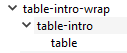
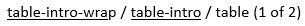
7/12/2023:
Allow adding user comments to all Nexus templates
Can be specified through the Python API “my_template.set_comments(“my comment”)”
Allow inserting comments into PowerPoint slides.
A text placeholder is required with the selection label “Nexus:comments”
Comments must be saved using the Python API while creating the template.
Nexus will detect the placeholder and automatically insert comments.
Comments can be plain text or HTML and will be rendered accordingly.
7/19/2023:
Use “Nexus:breadcrumbs” instead of “Nexus:breadcrumb”. (Plural makes more sense)
Remove unnecessary rows in a table/tree display, only display number of rows/columns required by the data
Setting to allow overlapping legend with plot.
Set using the property “pptx_legend_overlap” on the plot item or slide template. Can be “1” or “0”.
Setting to set plot legend position
Set using the property “pptx_legend_position” on the plot item or slide template. Can be bottom/corner/left/right/top.
7/26/2023:
Setting to enable logarithmic values on the value axis (Y axis) only.
Set using the property “pptx_log_base” on the plot item or slide template. Can be any integer value that works as the logarithmic base.
If nothing is set (Default), it is disabled.
Can only be set on the value/Y axis (PowerPoint limitation)
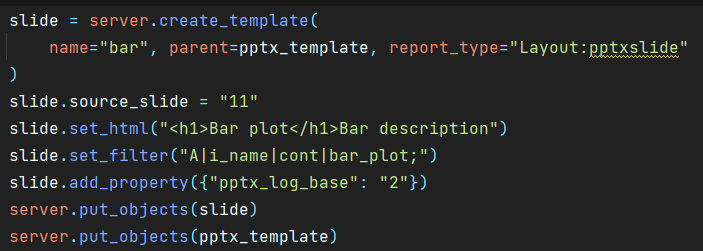
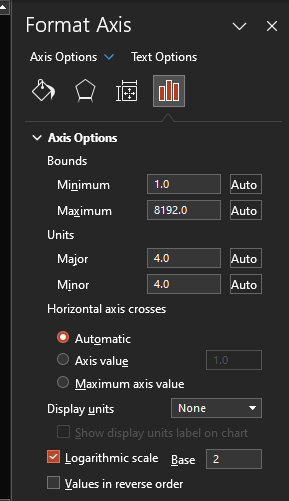
8/15/2023:
Expose template properties for PPTX Export in ADR template editor. The ANSYS beta flag needs to be set for these to be visible.
9/27/2023:
Treat all shapes tagged as “html_header” as a title. This can be any text shape or placeholder, not just a title placeholder.
Fix links and hierarchies in table of contents.
10/06/2023:
Add a property “exclude_from_toc” for PPTX Slide Layout templates to exclude specific slides from the table of contents. Can be 0 or 1. Default is 0.
Use “pptx_slide_title” item tag as the replacement title of a slide when available. NOTE: This is a BREAKING change and removes automatic merging and combining of the main title and the item’s tag title.
10/13/2023:
Do not display breadcrumb part numbers if the item has only one part, I.e., is not split.
02/02/2024:
Allow “pptx_slide_title” to be used even when a title item or HTML header is not available.
02/05/2024:
Go back to previous behavior: When a main title is already available, append "pptx_slide_title" to it by default, in the context of the slide containing the item, instead of replacing it. One can make the title be fully replaced by the tag by setting the property "show_tag_title_only" to 1 on the slide template. This is to stick to the original idea that the "pptx_slide_title" is only meant to give extra context. A main title must always exist for this to be used.
Add support to get comments from an item tag "pptx_slide_comments" in order to augment the content in placeholders marked with "Nexus:comments". This acts similar to "pptx_slide_title" and expects a comment placeholder to already exist. One can make the comments be fully replaced by the tag value by setting the property "show_tag_comments_only" to 1 on the slide template.
06/19/2024:
Support for more types of title placeholders (Center title, vertical title, subtitle)
Show proper error messages when the download link is clicked or PPTX is exported through the Python API
07/08/2024:
Enforce source_slide for all PPTX Slide Layouts
- Allow support for indexing in a list of items for a placeholder using the "sequence" param. Eg: Nexus:sequence=0
will choose the first item in a list of items passed into a PPTX Slide Layout template.
Allow Item Comparison Generator to be used with PPTX Slide Layouts